Your website home page is the virtual front door to your business. As a first point of contact between your business and potential customers, a home page is responsible for inviting visitors to explore what your company has to offer. An optimized home page can create a positive first impression, build trust with visitors, and drive traffic to your website. Even so, many Dallas businesses struggle to create a home page that is functional, effective, and inviting.
A home page should be built with purpose. A well-designed home page follows strong design principles that attract visitors, educate potential customers, and invite conversions. Red Spot Design’s fully customized websites are designed with home page must-haves that help you effectively engage with the various audiences using your website.
Key Elements For Your Website’s Homepage
Red Spot Design is proud to help Dallas businesses put their best foot forward in today’s increasingly digital business world. The following are our website home page “must-haves” for Dallas businesses:
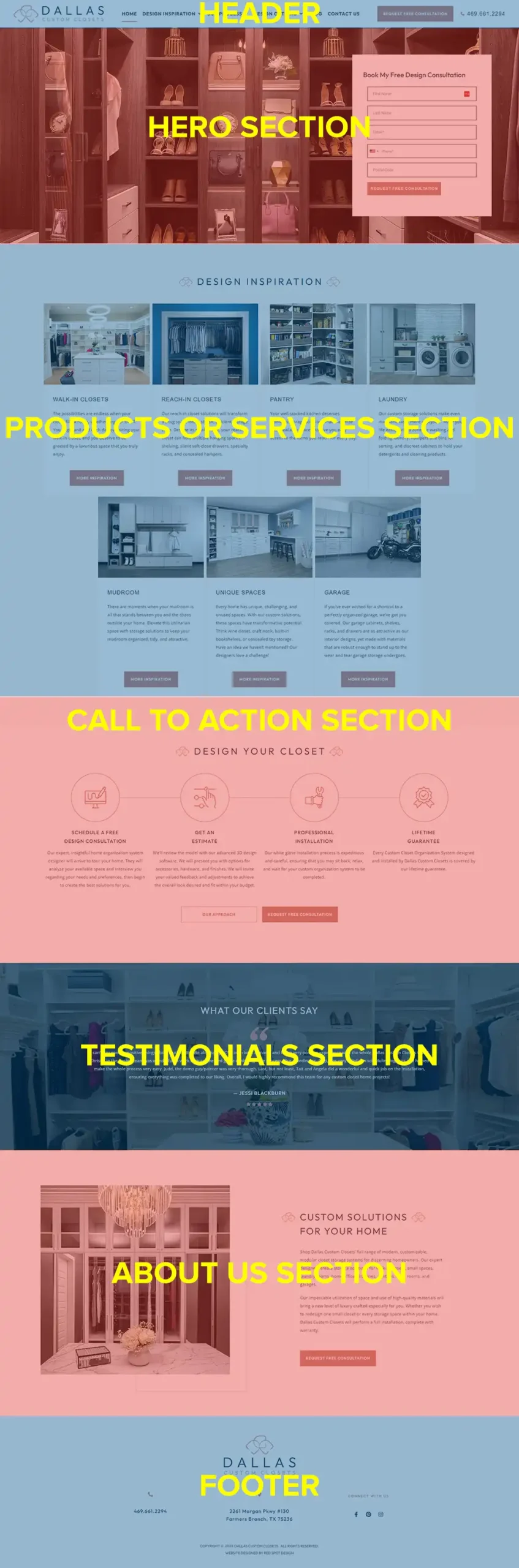
Website Header and Navigation Menu
Your website’s header is your chance to make a great first impression as it is at the top of the page! A well-designed header will not only inform visitors about your website’s purpose, but it will also provide easy navigation to other important pages on your site.
Sticky Header
Use a sticky header so it stays visible as visitors scroll, making navigation effortless.
Logo
Place your logo at the top left and link it back to the homepage. Use a high-quality, clear image so it looks sharp on all devices.
Navigation Menu
Include a simple, intuitive navigation menu with a few key links: About, Services, and Contact. Keep it minimal so visitors can quickly find what they need.
Call-To-Action
Add a primary call-to-action (CTA) button in the header to drive conversions. Make it stand out visually and encourage clicks.
Examples of Homepage Headers

![]()
![]()

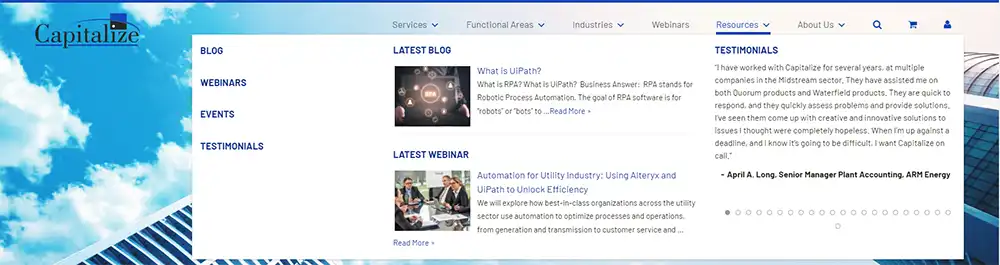
Hero Section
The hero section is the first thing visitors see, so it needs to have a strong impact. Use this space to show what your business offers and why you’re different. Three crucial elements of a great hero section are: a large, high-resolution image or video, a well-written, compelling headline, and a call-to-action (CTA) button.
Strong Headline
Lead with a compelling headline that showcases your unique value proposition to Dallas customers. Follow it with a short subheadline explaining the benefits of choosing your services in the local area.
Calls To Action
Include a primary Call-to-Action (CTA) button like Get Started, Call Us, or Contact Us. It should clearly stand out so visitors know exactly what to do next. Research shows that a CTA button is well-utilized in the hero section when it is prominently displayed and stands out from surrounding graphics or text.
Hero Image
Use a high-quality image or video that reflects your brand and connects with your audience. Keep it clean, clear, and visually appealing.
Make sure the image or video is optimized for fast loading and fully compatible across all mobile devices to provide the best browsing experience.
Examples of Homepage Hero Sections
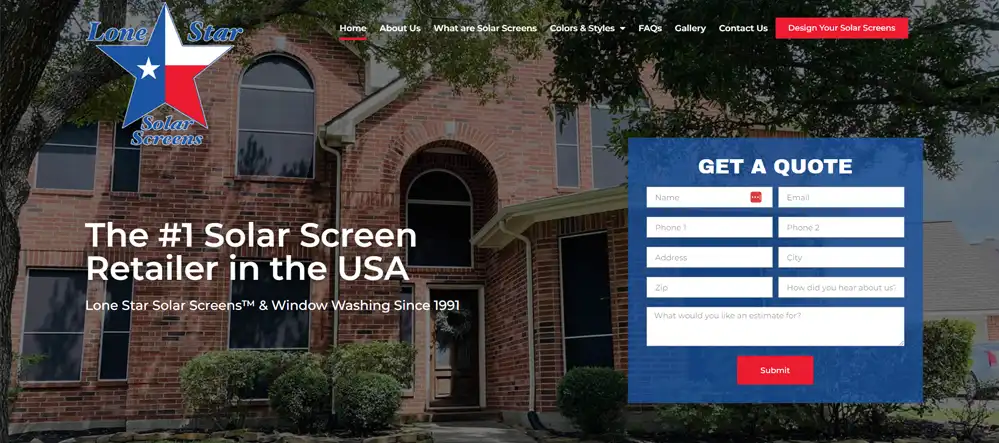




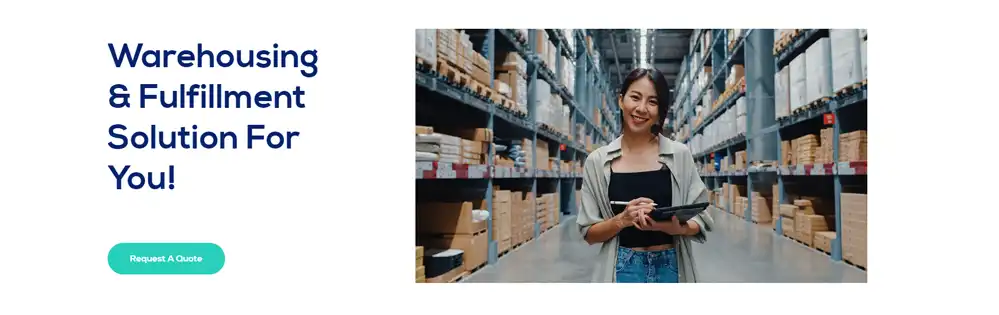
About Us
Your About Us section should give visitors a quick snapshot of who you are and what makes your business stand out in the Dallas area. Keep it short, clear, and conversational.
Information About Your Small Business
Highlight your mission and what sets you apart from other local professionals. Share your experience, core values, and key accomplishments to build trust.
If you have an “About” page, include a link so website visitors can learn more about your team and story.
Examples of Homepage About Us Sections
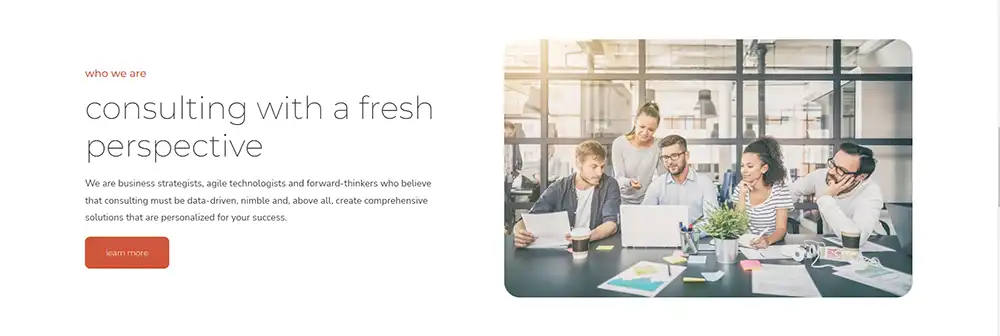
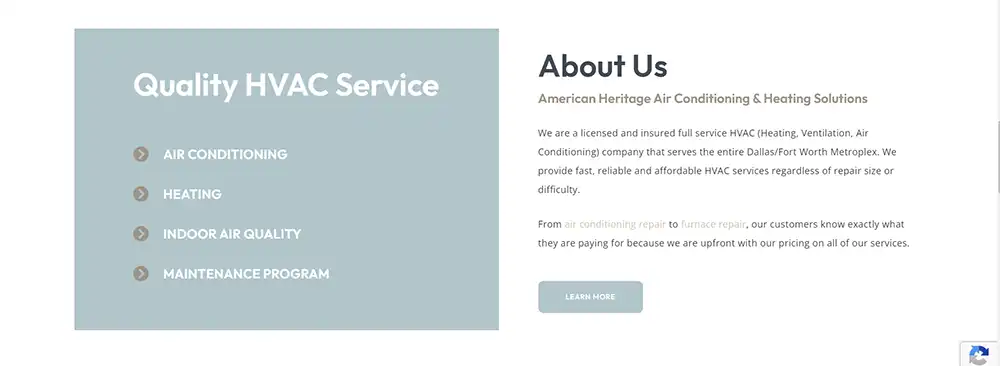
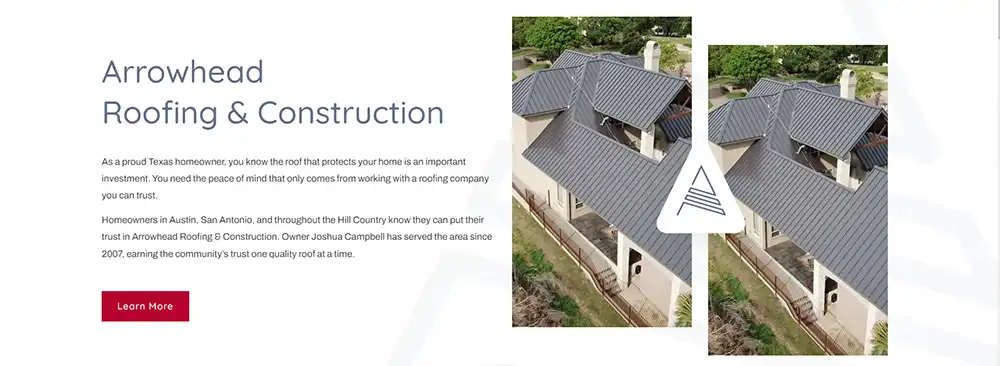

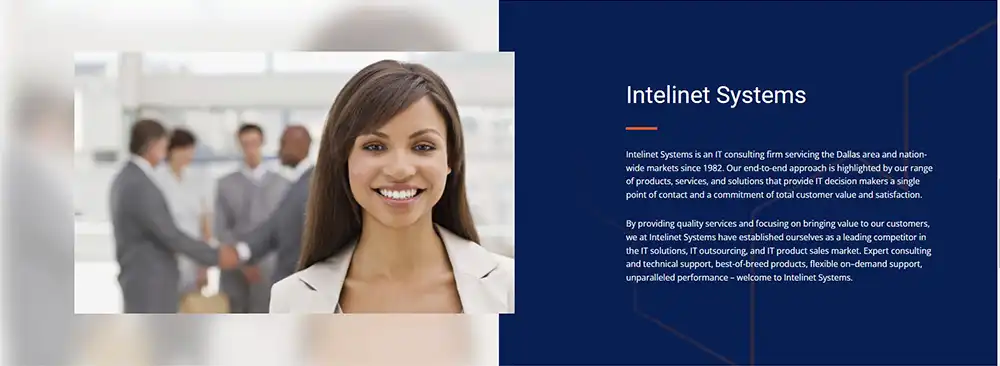
Products or Services
Your homepage should clearly display the essentials, like what you offer and why customers should choose you over the competition.
Highlight your products or services with short, simple descriptions. Focus on the benefits and pain points so site visitors understand why your work matters.
Whenever possible, mention your Dallas service area to improve Search Engine Optimization and connect directly with local customers.
Keep the language clear and easy to read so visitors can quickly decide if your business is the right fit.
Include CTA button(s) leading to your services or product pages.
Examples of Homepage Product or Services Sections

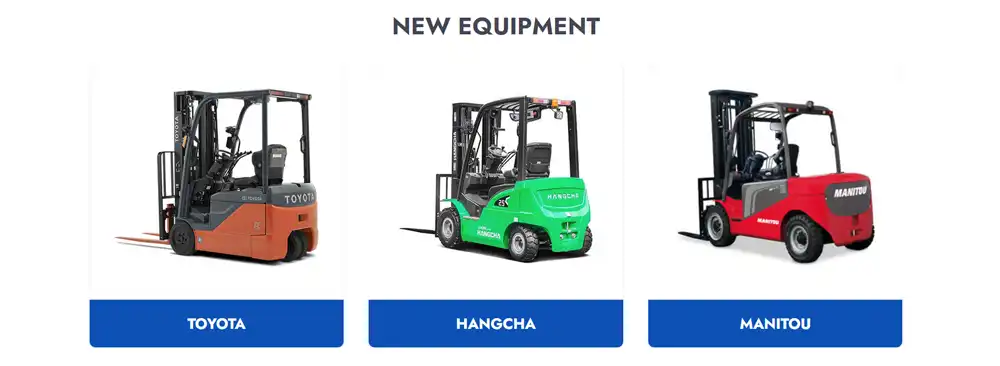

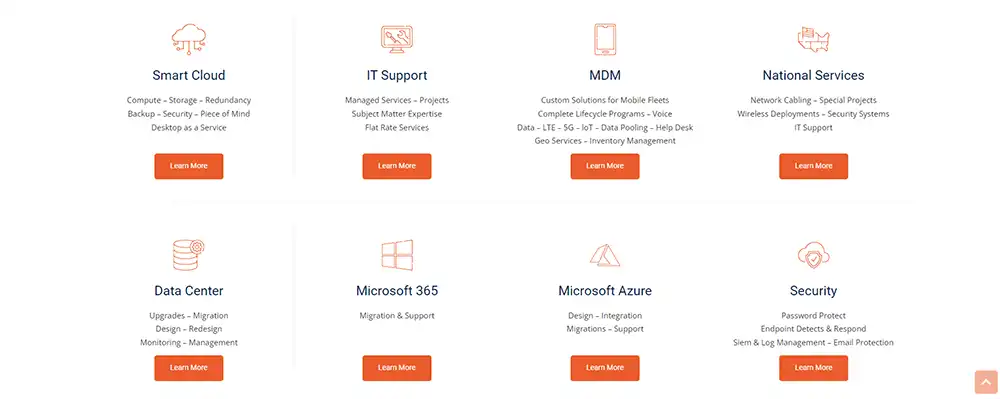
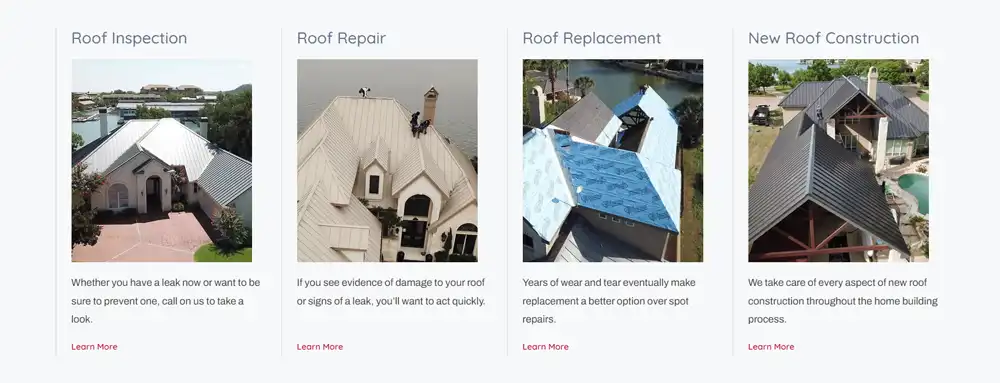

Social Proof & Credibility
Build trust by showing why Dallas-area customers choose your business.
Include testimonials from happy clients to share real experiences. Highlight ratings, reviews, and case studies that show proven results.
Show off awards, certifications, and partnerships to boost credibility. Display client logos or recognizable brands when possible.
Use a testimonials section to provide strong social proof. Most people read reviews before making a decision. Authentic customer feedback builds trust and shows the reliability and quality of your services. Linking to your Google reviews is a great way to add more credibility.
Examples of Social Proof & Credibility Sections
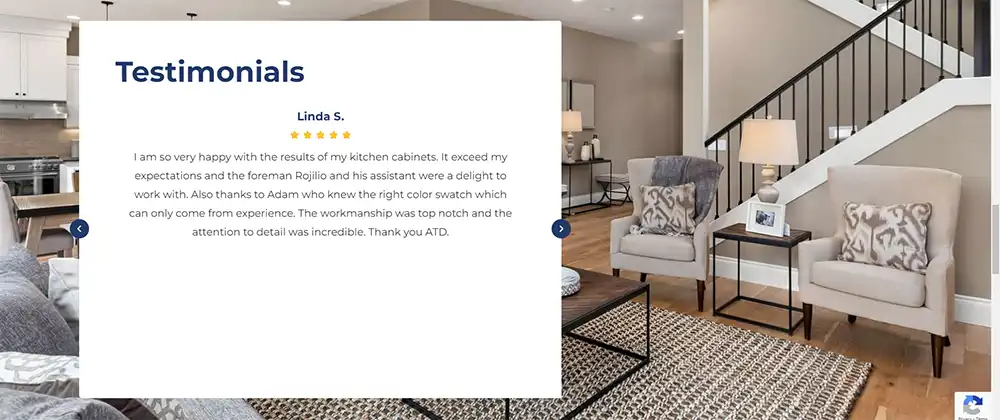

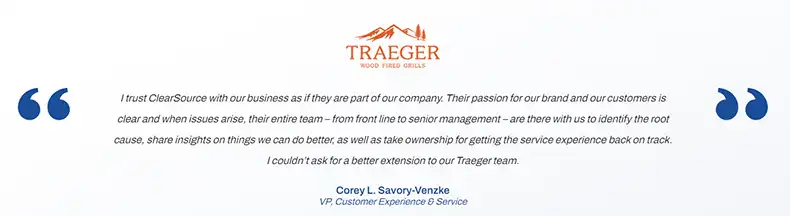
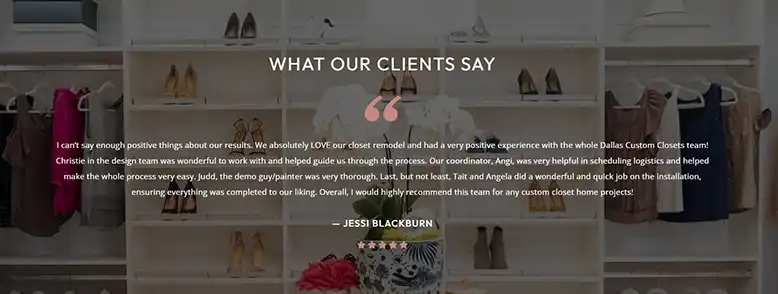


Blog Content or Resources (Optional)
Highlighting your website’s blog or news section on your home page is a quick way to invite site visitors to take a deeper look into your business.
Blog posts help you display your industry expertise by providing in-depth explanations of your products and services.
Linking your social media accounts in this section can also increase visitor engagement across other platforms. Social sharing buttons enable your visitors to easily share your blogs and news items on their social media platforms, exponentially expanding your business’s reach.
You can also offer free downloads, tools, or signup forms when available to attract more interaction.
Examples of Blog or Resources Sections
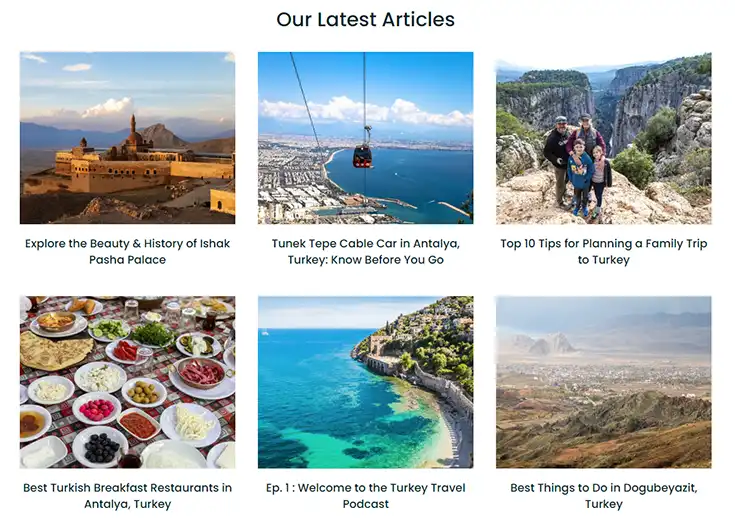
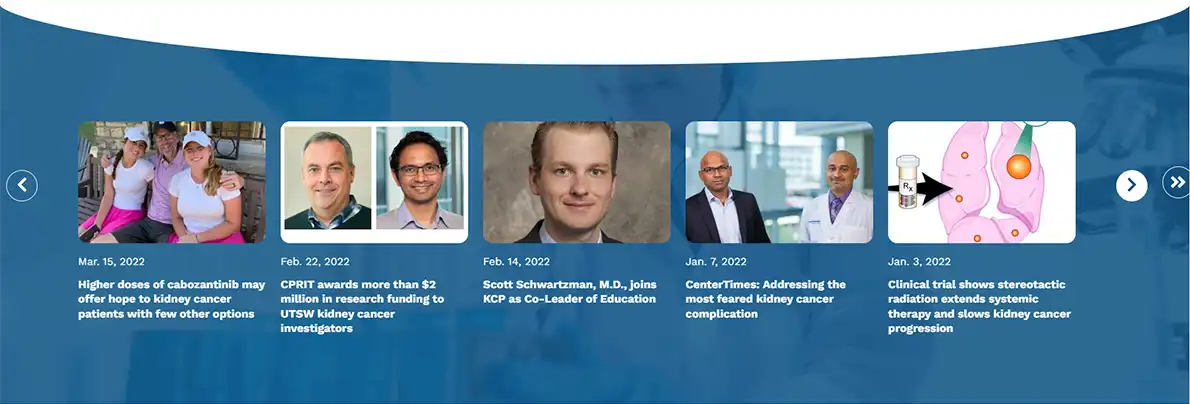

Contact & Lead Capture
Make it easy for visitors to connect with you and provide a clear next step.
Include a short contact form or link to your full contact page.
Display your contact information: phone number, email address, and location clearly.
Add a secondary CTA like Schedule a Consultation or Get in Touch to encourage action.
Examples Contact Sections
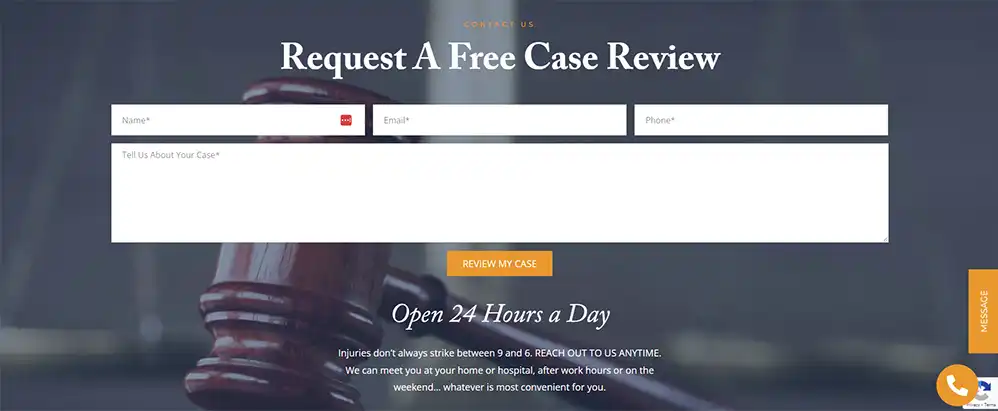
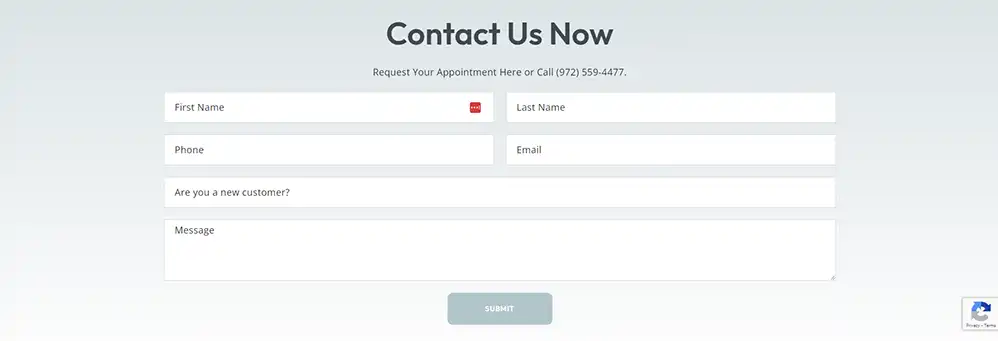

Footer
Keep the footer clean, simple, and useful.
Essential elements in a footer include: quick navigation links to key pages, contact information and social media icons for easy access, any legal links like your privacy policy and terms and for local SEO, include a Google Map of your Dallas location to highlight your business.
Examples of Footer Sections


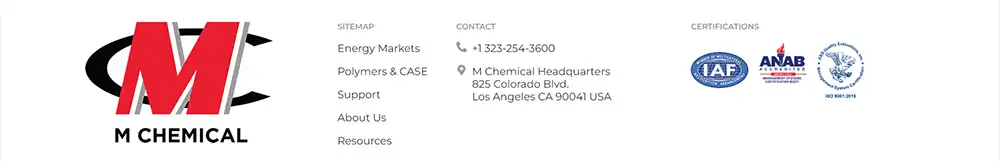
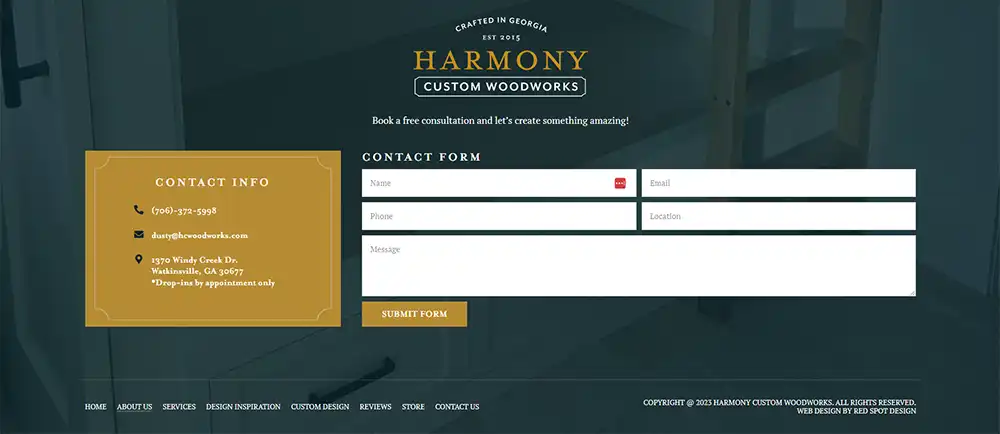


Choose Red Spot For Your Website Design
Red Spot Design has collaborated with businesses and organizations in Dallas across various industries to create effective websites that drive success. By incorporating a few key elements into your Dallas website’s webpage, you can effectively promote your brand, showcase your offerings, and provide a positive virtual experience for your business. We can help you create an engaging home page that converts website visitors into loyal customers.
